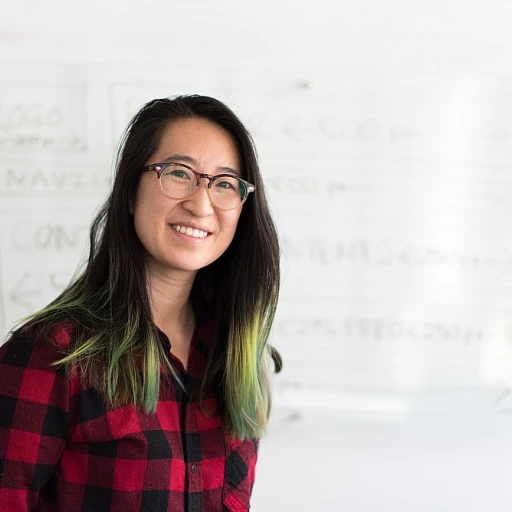Understanding the Power Automate Management Connector
Exploring the Power Automate Management Connector
The Power Automate Management Connector is a pivotal tool for anyone involved in managing automated workflows within the Power Platform. This connector acts as a bridge, enabling users to interact with their flows in a more controlled and efficient manner. Whether you are an admin or a regular user, understanding the capabilities of this connector is crucial for effective flow management.
At its core, the management connector provides a comprehensive list of actions that allow you to manage your flows. From listing flows to restoring deleted ones, the connector offers a range of functionalities that streamline the flow management process. This is particularly important in environments where multiple flows are being managed simultaneously, and the risk of accidental deletions is high.
One of the standout features of the Power Automate Management Connector is its ability to restore deleted flows. This is a critical function in change management, as it ensures that workflows can be recovered without significant disruption. The connector allows you to select the environment, list flows, and take admin actions to restore deleted flows, making it an indispensable tool for maintaining workflow continuity.
Moreover, the connector is designed to integrate seamlessly with other Microsoft tools, enhancing its utility across the Power Platform. This integration is particularly beneficial for admins who need to manage flows across different environments and ensure that all flow definitions are up-to-date and functional.
For those looking to delve deeper into the intricacies of flow management, the Power Automate community offers a wealth of resources and support. Engaging with this community can provide valuable insights into best practices and innovative solutions for managing flows effectively.
In summary, the Power Automate Management Connector is an essential component for anyone involved in flow management. Its ability to restore deleted flows and manage flow environments efficiently makes it a powerful tool in the arsenal of any change management professional. For more insights on crafting effective corrective action reports, you can explore this resource.
The Importance of Flow Restoration in Change Management
The Role of Flow Restoration in Change Management
In the dynamic world of digital workflows, the ability to restore deleted flows is crucial for maintaining continuity and efficiency. When a flow is inadvertently deleted, it can disrupt operations, leading to potential setbacks in project timelines and objectives. This is where the Power Automate Management Connector becomes an invaluable tool, allowing administrators to restore deleted flows seamlessly.
Change management often involves adapting to new processes and technologies, and the Power Platform plays a significant role in this transition. By leveraging the management connector, organizations can ensure that their flow environment remains stable and resilient, even amidst changes. This capability is essential for navigating the challenges of implementing new systems and processes.
Moreover, the ability to restore flows helps in maintaining the integrity of the flow definition and ensures that the actions and connections within the flow are preserved. This is particularly important in environments where multiple users and admins are involved, as it minimizes the risk of losing critical data and configurations.
In summary, flow restoration is not just a technical necessity but a strategic component of effective change management. It empowers organizations to adapt quickly and efficiently, ensuring that their automated processes continue to support their business goals without interruption.
Step-by-Step Guide to Restoring Deleted Flows
Guidelines to Recover Your Deleted Flows
Restoring deleted flows in your environment using Power Automate's robust management connector is crucial for maintaining the integrity of your tasks and processes. The restoration process, although technical, can be simplified with clear instructions. Here's a user-centric guide to effectively restore your deleted flows:
- Select Your Environment: Begin by identifying the right flow environment you intend to restore. Open your Power Platform admin center, select the desired environment, and ensure you have the correct permissions associated with your user connection.
- List Deleted Flows: Utilize the Power Automate management connector to list flows that have been soft deleted. This will reveal a comprehensive list of flows available for restoration.
- Analyse Flow Definitions: Before proceeding with the restoration, take time to understand the flow definition and the impact of restoring it. This ensures that restorations align with your current workflow demands and organizational objectives.
- Initiate Restore Action: With clarity on the flow definitions, you can use the restore flow action within the Power Automate platform. This admin action will reintegrate the flow into its operational state.
- Verify Restoration: Post-restoration, verify that the flow performs as expected. This involves running tests in the environment flow to ensure it's effectively reintegrated without errors.
If you encounter challenges while attempting to restore deleted flows, the platform community can offer insights into common issues and resolutions. Embrace the power of community advice to optimize your flow management strategy.
Common Challenges and Solutions in Flow Restoration
Overcoming Obstacles in Reinstating Flows
Restoring flows can present some challenges, often leaving users overwhelmed. Here are common issues you might encounter and practical solutions to navigate them effectively.- Flow not appearing in the list: Sometimes the deleted flow might not appear in the 'list flows' interface. Ensure you're connected to the correct environment with Power Automate and check if the flow was soft deleted. Use the 'select environment' option to verify if the flow environment matches your expectations.
- Permissions and Access: An admin action might be required if you don’t have the necessary permissions to restore flows. Microsoft stipulates that only specific admin roles can restore deleted flows, so ensure you have the proper privileges.
- Connection Issues: Flows require proper connections to operate. If a connection string is outdated or altered, restoring a flow might require updating connections to reflect current user or system changes. This is crucial for effective Power Apps integration.
- Flow Definition Complexity: With complex flows, the automation process might face errors in the flow definition post-restoration. Utilize the power of the Power Platform community to troubleshoot errors as community forums can be a helpful resource.
- Overwhelming list of deleted flows: Ensure you’re filtering through your deleted flow list properly within the management connector interface. Categorize by type or date to streamline your navigation through Power Automate.
Leveraging Restored Flows for Effective Change Management
Enhancing Change Management With Restored Flows
In the realm of effective change, the restoration of deleted flows via the Power Automate Management Connector holds significant value. Once you've navigated the intricate process of restoring your flows, it's important to understand how they can be leveraged to drive impactful change. When a deleted flow is successfully restored, it becomes a vital component in maintaining continuity within your power platform environment. It's essential to recognize that these flows, now back in action, can help ensure that critical business processes remain uninterrupted and streamlined.- Revisit the Flow Definition: Once you've restored a flow, a smart initial step is to revisit its flow definition. This allows you to identify possible areas for improvement, optimizing the flow to better meet current business needs. Power users can take advantage of this opportunity to refine how the flow interacts with other systems within the automate power landscape.
- Integrate with Existing Systems: Connection points need to be re-evaluated. By aligning restored flows with current systems, you can facilitate seamless interactions that contribute to a more cohesive flow environment. Often, this involves selecting the right connection type to ensure that the flow operates effectively.
- Train Users for Optimal Use: After restoration, ensuring that team members are adequately trained in using the restored flow is crucial. This can be a pivotal admin action, as it empowers users to make full use of the system's capabilities, thereby enhancing efficiency.
- Monitor and Evaluate: With restored flows active, continuous evaluation becomes necessary. Monitoring for performance issues and understanding user feedback from the platform community can highlight areas for further action. Regular assessments ensure that the flow remains aligned with business goals.