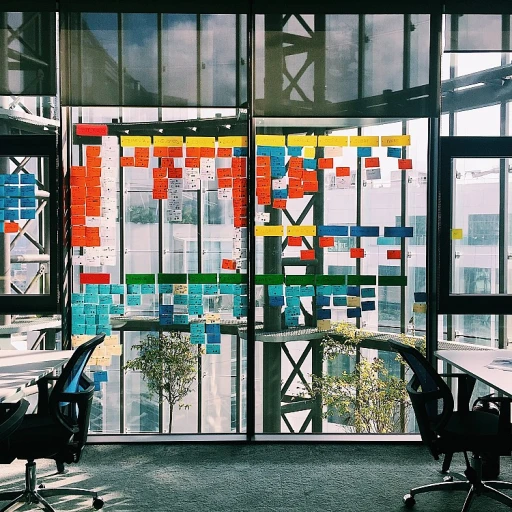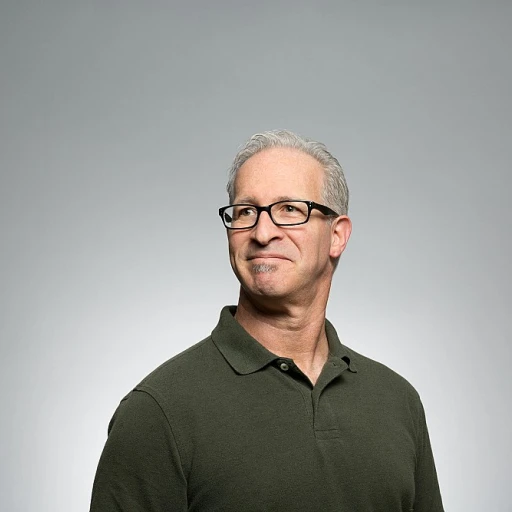-large-teaser.webp)
Understanding Automated Workflows
Decoding the Concept of Automated Workflows
Automated workflows are transforming the way businesses operate by streamlining processes and enhancing efficiency. The core idea is to use technology to handle repetitive tasks, freeing up human resources for more complex and value-added activities. Automated workflows, particularly in environments such as Salesforce, involve creating sequences of tasks that trigger automatically, following pre-established rules. In the context of customer service, automated workflow tools like Salesforce can significantly improve service delivery by reducing manual effort and ensuring consistency. They not only allow for efficient handling of customer data but also enable seamless integration between different service workflows and sales processes. This is achieved through intelligent process builder tools that provide drag-and-drop capabilities to design complex workflows with ease. The implementation of these workflows typically involves an automation salesforce system, which requires robust project management and adherence to best practices. By adopting a well-structured approach, businesses can effectively manage their data, streamline customer support processes, and enhance overall team productivity. For enterprises looking to delve deeper into the efficiency gains associated with automated workflows, it might be beneficial to explore strategies such as data cleansing and standardization. For more on enhancing efficiency with data processes, consider exploring our detailed exploration on MRO data cleansing and standardization. As businesses continue to face challenges in their journey towards full automation, understanding the role of automated workflows becomes crucial. These workflows not only aid in reducing operational costs by automating routine tasks but also in delivering a higher quality of customer service, ultimately supporting the broader business objectives.The Role of Process Builder in Automation
Harnessing the Power of Process Builder in Salesforce
The pivotal role of Process Builder in the realm of automation cannot be overstated. As a robust tool within Salesforce, it enables businesses to streamline their customer service and sales processes efficiently. Using Process Builder, teams can craft customized automated workflows with ease, focusing on enhancing service delivery and operational efficiency.
One of the standout features of Process Builder lies in its intuitive drag-and-drop interface. This powerful visual interface allows team members without deep technical skills to create and manage workflows with minimal learning curves. Building on this simplicity, best practices such as defining clear triggers and actions can be implemented with precision, thereby exerting a significant positive impact on business processes.
The tool works by interacting with various components within Salesforce to automate repetitive tasks, thus saving time and reducing the possibility for errors. From data updates in a record to initiating customer support cases, Process Builder facilitates a vast array of actions, ensuring that each workflow is optimized for the specific needs of a business.
Moreover, by integrating process automation into the daily routine, businesses can better allocate their resources, focusing on tasks that require human intervention rather than those that can be handled through salesforce workflows. An effective automated workflow not only boosts operational efficiency but also enhances the customer experience substantially.
To learn more about optimizing your business processes with innovative tools and methodologies, check out this comprehensive guide on enhancing business processes with Six Sigma.
Benefits of Automation in Customer Service
Unlocking Efficiency and Customer Satisfaction
Incorporating automation into customer service processes can significantly enhance both efficiency and customer satisfaction. By leveraging tools like Salesforce's Process Builder, businesses can streamline workflows, reduce manual tasks, and ensure consistent service delivery. Automation allows for the seamless integration of various business processes, enabling teams to focus on more strategic tasks rather than getting bogged down by repetitive duties.
Streamlined Processes and Improved Accuracy
Automated workflows help in minimizing errors that often occur with manual data entry and task management. By implementing workflow automation, businesses can ensure that data is accurately captured and processed, leading to more reliable outcomes. This not only improves the accuracy of customer interactions but also enhances the overall service experience.
Time Savings and Resource Optimization
One of the most significant benefits of automation in customer service is the time saved on routine tasks. With automated workflows, teams can allocate their time to more critical projects, improving overall productivity. This optimization of resources allows businesses to better manage their workforce and focus on delivering exceptional customer support.
Enhanced Collaboration and Communication
Automation facilitates better communication and collaboration among team members. By using tools like Salesforce Process Builder, teams can easily track progress, share updates, and ensure that everyone is aligned with the business objectives. This improved collaboration leads to a more cohesive team environment and better project management outcomes.
Scalability and Adaptability
As businesses grow, their customer service needs evolve. Automated workflows provide the scalability required to adapt to these changes without significant disruptions. By implementing best practices in workflow automation, companies can ensure that their service workflows remain efficient and effective, even as they expand their operations.
For more insights on how automation can transform business processes, explore our article on revamping procurement in the hardware industry.
Challenges in Implementing Automated Workflows
Overcoming Obstacles in Implementing Automated Workflows
Implementing automated workflows in customer service, particularly using tools like Salesforce process builder, can significantly benefit a business but often doesn't come without its share of challenges. Recognizing these hurdles and adequately preparing can lead to a smoother transformation. Challenges can vary depending on company structure, technology adaptation levels, and existing business processes. Here are some common obstacles:- Integration with Existing Systems: Aligning new workflows with current data and systems can be difficult. Ensuring that Salesforce workflows communicate seamlessly with other platforms requires thorough testing and possible adjustments in existing integration interfaces.
- Data Management Concerns: Automation in processes like customer service demands clean and accurate data to function efficiently. Ensuring clean data helps in minimizing errors and enhances the accuracy of automated tasks.
- Resistance from Teams: Changes brought by automation can be viewed apprehensively by the customer support team, fearing job loss or changes in workflow processes. Management should engage with employees, providing training and clarifying roles in the new workflow environment.
- Technical Knowledge: Transitioning to an automated system demands a certain technical understanding from the team involved. The availability of drag-and-drop features in automation builders makes the process seem easy, but comprehensive training is crucial in mastering best practices in workflow automation.
- Time and Resource Investment: Implementing automated workflows requires an initial investment of time and resources. Project management will need to carefully allocate these while keeping in mind the long-term benefits of automation.
Change Management Strategies for Automation
Navigating the Human Element in Automation
Change management in the realm of automated workflows involves more than just implementing new technology. It’s about aligning the people and processes with these tools to ensure smooth transitions and enhanced operational efficiency. Here's a concise guide to help your team adapt to workflow automation in customer service.Clear Communication and Training
Communication is key in outlining the reasons behind the process changes and the expected benefits, such as saving time and improving data accuracy. By highlighting how the automation will enhance customer service and support, team members can better understand their roles within the new business process. Providing comprehensive training on Salesforce process builder and the new workflows ensures that your team is equipped to handle the transition with confidence. Tailor training sessions to cover practical applications, like drag and drop functionality in builder processes, aligning them with daily tasks to minimize disruption.Engagement and Feedback
Involving your team in the change management process can foster a sense of ownership and reduce resistance. Encourage feedback on the workflow automation and service workflows in use. Understand the hurdles faced by your sales or customer support teams and be open to adjusting processes based on their insights.Implementing Best Practices
Advance planning is critical. Adopt project management principles in implementing automation, setting clear objectives to track progress through milestones. By establishing best practices in workflow rules and data management, you can optimize the builder process efficiency.Align Resources Effectively
Ensure the allocation of resources aligns with the upgrade. Allocate time for teams to adapt to the new system without rushing the process. This might entail temporary support from other departments to manage workload during the transition period. Incorporating these change management strategies can significantly improve the chances of a seamless transition, ensuring that your automation efforts deliver the intended business benefits and that your team remains equipped to deliver unparalleled customer service.Case Studies and Real-World Examples
Real-World Applications of Automated Workflows
In the realm of customer service, businesses are increasingly turning to automated workflows to streamline operations and enhance service delivery. By leveraging tools like Salesforce's Process Builder, companies can automate repetitive tasks, allowing customer support teams to focus on more complex issues. This not only improves efficiency but also elevates the overall customer experience.
Case Study: A Retail Giant's Transformation
Consider a large retail company that implemented Salesforce workflows to manage its customer service operations. By automating the process of handling customer inquiries and returns, the company was able to reduce response times significantly. The use of workflow automation allowed the team to prioritize tasks based on urgency and importance, ensuring that critical issues were addressed promptly. This transformation not only improved customer satisfaction but also boosted the morale of the customer service team, as they could focus on more meaningful interactions.
Lessons from a Financial Institution
A financial institution faced challenges in managing customer data and service requests efficiently. By integrating Salesforce process automation, they streamlined their workflows, ensuring that customer data was accurately captured and processed in real-time. This automation reduced errors and improved the accuracy of customer information, leading to better service delivery and increased trust from clients.
Best Practices for Implementing Automated Workflows
- Start Small: Begin with automating simple tasks and gradually move to more complex processes.
- Involve the Team: Engage your team in the automation process to ensure that the workflows align with their needs and improve their daily tasks.
- Continuous Monitoring: Regularly review and refine automated workflows to ensure they remain effective and relevant to business goals.
- Training and Support: Provide comprehensive training and support to your team to maximize the benefits of automation.
These case studies highlight the transformative power of automated workflows in enhancing customer service. By adopting best practices and learning from real-world examples, businesses can effectively implement automation to drive efficiency and improve customer satisfaction.