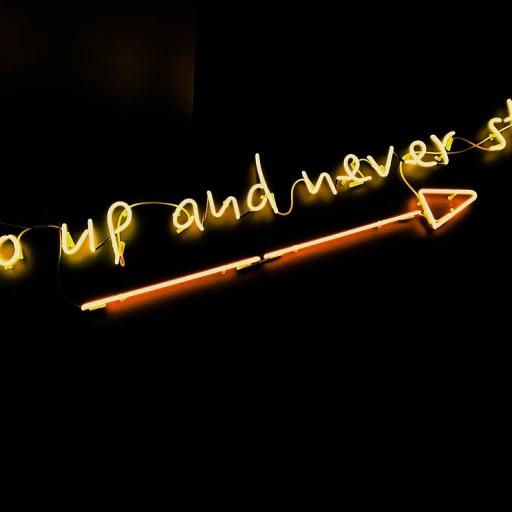Navigating User Expectations
Meeting Real-Time User Demands
Salesforce admins are often at the heart of business processes and must navigate user expectations skillfully. Users expect a seamless flow in their daily tasks, yet addressing such demands requires more than just familiarity with the Salesforce platform. Administrators need to balance multiple roles, often being seen as both problem solvers and facilitators within the Salesforce ecosystem. One core challenge is managing the expectations for real-time data. Businesses rely on accurate, up-to-date information, and ideally, users should experience seamless access to this data through reports dashboards and custom solutions. Here, knowledge of data integrity is paramount. Admins must ensure data accuracy while also considering user permissions and varying degrees of accessibility, which can sometimes hinder the user experience. Incorporating best practices and strategies for user adoption becomes essential when mitigating these real-time demands. Salesforce admins can utilize process builders and workflow rules to automate repetitive tasks, freeing up users to focus on more critical activities. The introduction of Salesforce Flow and other drag-drop tools add flexibility, but also require that admins continuously refine these processes based on user feedback. Another layer to managing user expectations is understanding the balance between customization and standardization within the Salesforce implementation. While users often have unique process preferences, it's necessary for admins to evaluate when to apply Apex code for custom solutions versus when to prioritize standard solutions that align with product updates and maintain ease of use for other users. Ultimately, addressing user expectations is a dynamic process, requiring admins to be adaptable and proactive. This often includes not only resolving present concerns but also anticipating future needs and challenges. To delve deeper into understanding these dynamics, consider visiting why people resist change in organizations for broader insights on organizational resistance to change.Communication Barriers
Bridging the Gap in Communication
One of the hurdles Salesforce admins often face is the communication disconnect between technical and non-technical users. This communication gap can lead to misunderstandings about what a Salesforce implementation can achieve and the time it might take to create or modify processes within the platform.
For instance, when admins are tasked with building complex flows or configuring Salesforce CPQ, they need to gather precise requirements from users. However, without clear communication, users might have unrealistic expectations about the turnaround time or the capabilities of the Salesforce ecosystem.
Additionally, communication issues can arise when users are unfamiliar with Salesforce terminology or products like the process builder or workflow rules. To bridge this gap, admins can employ visualization tools like drag and drop interfaces that make it easier for users to understand the sales process flow or data integrity rules.
Moreover, adept use of reports dashboards and real-time notifications can assist in maintaining transparency and keeping users in the loop. This dual approach of proactive engagement and ensuring data clarity through visualization can significantly improve user adoption rates and ease admin workloads.
It's crucial for Salesforce admins to strike a balance where their technical expertise is effectively translated into achievable business solutions. This facilitates better collaboration, reduces friction, and ultimately leads to enhanced customer service and user satisfaction.
Training and Support
Empowering Users Through Effective Training
One of the most significant challenges Salesforce admins face is ensuring that users are well-equipped to navigate the platform effectively. Training and support are crucial components in this process, as they directly impact user adoption and satisfaction. Without proper guidance, users may struggle to utilize the full capabilities of Salesforce, leading to frustration and decreased productivity.
Admins must create comprehensive training programs that cater to different learning styles and levels of expertise. This can include a mix of hands-on workshops, online tutorials, and real-time support sessions. By leveraging tools like Salesforce Flow and Process Builder, admins can demonstrate how to streamline business processes, which can significantly enhance user engagement and efficiency.
Moreover, providing ongoing support is essential to address any issues that arise as users become more familiar with the platform. This support can take the form of dedicated help desks, regular Q&A sessions, and a robust knowledge base. By fostering a supportive environment, admins can help users feel more confident in their abilities to navigate Salesforce, ultimately leading to better data management and integrity.
It's also important for admins to stay updated with the latest Salesforce developments and best practices. This ensures that the training materials remain relevant and that users are always informed about new features and updates. By doing so, admins can maintain a high level of user satisfaction and drive successful Salesforce implementation.
For more insights on how to navigate workplace change effectively, you can explore inspiring words for navigating workplace change.
Customization vs. Standardization
Balancing Personalization with Process Efficiency
In the Salesforce ecosystem, one of the significant challenges that Salesforce admins face is finding the right balance between customization and standardization. The decision to tailor the product to specific business needs while still maintaining efficient workflows is a tricky one. For many businesses, customizing Salesforce to suit unique business processes is intrinsic to their strategy. Admins often use tools like process builder and the more advanced Salesforce Flow to automate tasks and enhance productivity. These tools offer a drag-and-drop interface that simplifies setting up workflow rules tailored to a company's requirements without the need to create code. However, the balance must be carefully managed. Customization, while beneficial, can complicate the admin's job. Over-customization may lead to challenges in ensuring data integrity and complicate processes, which can impede real-time decision making. It's important for admins to adhere to best practices when creating customized solutions to ensure they do not conflict with the fundamental framework of Salesforce. Moreover, implementing too many tailored solutions can lead to user adoption challenges, as users may struggle to navigate overly complex systems. Instead, focusing on standardization where possible ensures smoother scaling as business needs evolve, minimizing disruptions caused by constant changes in the system. Salesforce administrators need to consider the impact of these customizations on data management. Reports and dashboards should be kept streamlined to maintain clarity and relevance. It's crucial to ensure data accessibility and accuracy remain aligned with user permissions and business rules. Ultimately, finding harmony between customization and standardization requires an understanding of both the users' needs and the overarching business goals. This dual focus will help admins create environments that are both adaptable and efficient, supporting a smooth flow of processes within the Salesforce platform.Data Management and Integrity
Ensuring Data Integrity in the Salesforce Ecosystem
For Salesforce admins, maintaining data integrity is a critical aspect of their role. In the Salesforce ecosystem, data is the lifeblood that drives business processes, informs decision-making, and supports customer service. However, ensuring that this data remains accurate and reliable can be challenging.
Admins must navigate a complex landscape of user inputs, automated processes, and integrations with other systems. This requires a keen understanding of how data flows through the system and the potential points where errors can occur. Whether it's through manual data entry by users or automated data imports, maintaining data integrity is a continuous effort.
One of the key tools at an admin's disposal is the use of workflow rules and process builders. These tools help automate data validation and ensure that data entered into the system meets predefined criteria. By setting up these rules, admins can prevent incorrect data from entering the system, thereby maintaining the integrity of reports and dashboards that rely on this data.
Another important aspect is user permissions. By carefully managing who can access and modify data, admins can reduce the risk of unauthorized changes that could compromise data integrity. This involves setting up roles and permissions that align with the organization's business processes and ensuring that users have the appropriate level of access.
Salesforce admins also need to be adept at using tools like Salesforce Flow and Apex code to create custom solutions that address specific data management challenges. These tools allow for more complex data processing and can be used to automate tasks that would otherwise require significant manual effort.
Finally, it's essential for admins to stay informed about best practices in data management and to continuously adapt to changes within the Salesforce product. As Salesforce evolves, new features and tools become available that can help improve data integrity. Staying up-to-date with these changes is crucial for admins to effectively perform their job and support their organization.
Adapting to Continuous Change
Embracing the Dynamics of Change
In the ever-evolving Salesforce ecosystem, adapting to continuous change is a crucial skill for both Salesforce admins and users. As new features and updates roll out, the challenge lies in ensuring that these changes are seamlessly integrated into existing processes without disrupting the flow of business operations.
Salesforce admins often find themselves at the forefront of this adaptation process. Their job is not just about implementing changes but also about ensuring that these changes align with the business's goals and user expectations. This involves a delicate balance between customization and standardization, as discussed earlier, where admins must decide when to use custom code or rely on out-of-the-box solutions like Salesforce Flow and Process Builder.
One of the key aspects of managing change is maintaining data integrity. As new processes are introduced, it's essential to ensure data remains accurate and consistent. This requires a robust understanding of workflow rules and best practices to prevent data discrepancies that could affect reports, dashboards, and ultimately, decision-making.
Moreover, continuous change demands ongoing training and support for users. As highlighted in previous sections, effective communication and training are vital to enhance user adoption and minimize resistance. Salesforce admins must create an environment where users feel supported and confident in using new features, whether through real-time support or comprehensive training sessions.
Finally, adapting to change is not just about technology but also about mindset. Salesforce admins and users alike must cultivate a culture of flexibility and openness to new ideas. This cultural shift can be challenging but is essential for leveraging the full potential of Salesforce products and ensuring long-term success in a dynamic business environment.